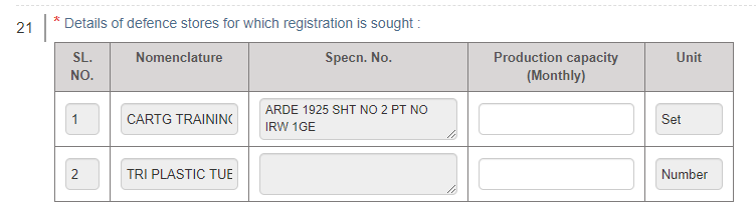VRRF Help
Earlier, in the online vendor registration portal, at one go, a vendor could apply for item(s) against a particular Advertisement only. Now, Facility have been created with which vendor will be able to select multiple item(s) for multiple Advertisements published by a particular Factory, and apply at one go. Methodology of the same is as follows:
- After opening the link “Item Open for Registration”, by selecting a particular Factory, vendor will get the list of all the items published through various advertisement by a particular Factory.
- Vendor will get option to select multiple item(s) by clicking the check box against the items. However, the total No. of item(s) that can be selected at one go is restricted to 20 Nos.
- After selecting items, vendor has click on "Proceed" button to fill up VRRF as done.
- After filled up the VRRF click on “Submit all Process” button and click on “Submit” Button for final, submission of the Application Form.
NOTE: With the above, the earlier link of Addendum Application in no more available. Registered vendor who wants to apply for Additional item(s), shall apply as per the methodology mentioned above.
The stepwise demonstration of the above is provided in the following pages:

Items Open For Registration
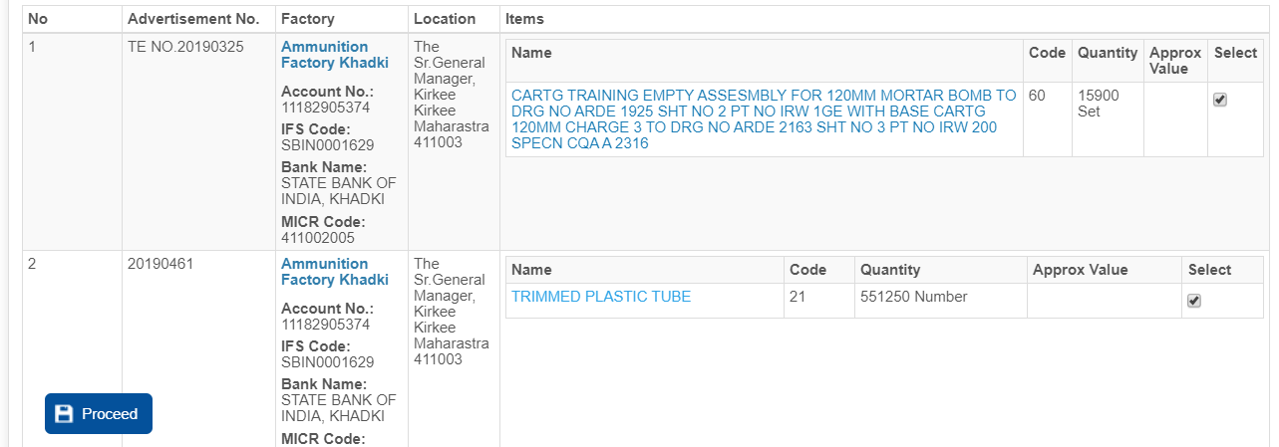
- Vendor should login to select items in Items open for Registration page
- Vendor can select items from only one factory at a time
- Vendor need to select items by clicking on checkbox beside the desired items
- In case there are items in more than one page the user can select items from other pages by navigating to other pages
- After selection the user needs to hit ‘Proceed’ button
Vendor Registration Request Form - General Information
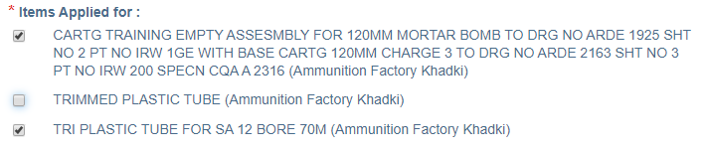
- Vendor can select / de-select items from the list
- The selected items will show in the below section where the user can enter the monthly production capacity